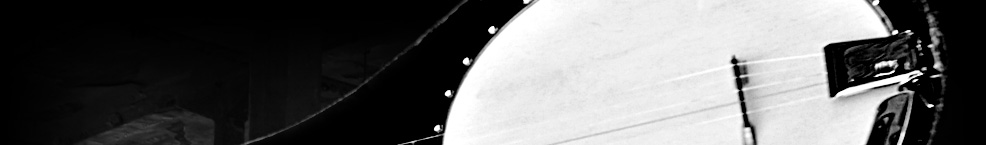cialis price [url=https://cialiswithdapoxetine.com/#]best prices for cialis 20mg[/url]
Topic: What do you want to be included in this site?
cialis price cialiswithdapoxetine.com
Date: 13/10/2021 | By: MichaelCoeks
cialis online [url=https://cialiswithdapoxetine.com/#]cialis alternative[/url]
cialis 20 mg cialiswithdapoxetine.com
Date: 07/10/2021 | By: MichaelCoeks
cialis 20 mg [url=https://cialiswithdapoxetine.com/#]buy cialis usa[/url]
John
Date: 04/07/2016 | By: Smithg50
I'm seeking weblogs which all have fantastic guidance on what's popular and specifically what the top rated makeup is.. ckgfaackaedabdea
Lost/missing files after the Windows 10 update
Date: 26/12/2015 | By: Shiela
Lost/missing files after the Windows 10 update
1. Check the files using Cortana and Search
• Make sure to unhide all files and folders before searching: Show hidden files
• Use Boolean filters: Tips for finding files
• Use wildcard: Example, *.doc, *.mp3, *.jpg
2. Check the files on other locations
• Check the files in Windows.Old/User folder ( Go to C:\Windows.old and C:\User)
• Check the files in AppData and Temp folders (Windows + R and type %appdata% and %temp%)
• Check the files in OneDrive folders, make sure PC is connected to the Internet
• Check the files in other drive if available (D:, E:)
• Check the files in Recycle Bin
3. Try to run Search and Indexing troubleshooter to diagnose and fix common problems with search and indexing and then try to search the files again
• Link: Search and Indexing troubleshooter
4. Increase the Virtual Memory and restart PC
• Go to Control Panel > System > Advanced System Settings > Advanced tab > Performance > Settings… > Advanced > Virtual memory > Change
• Uncheck the box “Automatically manage paging file size for all drives”.
• Under Drive column, click the required drive that has the paging file you want to alter.
• Click on the Custom size radio button
• Initial size: Copy the Recommended
• Maximum size: Use the formula: 1024 x PC’s current RAM x 2
o Example: If customer has 4 GB RAM, the formula is
1024 x 4 GB RAM x 2 = 8192
• Click Set and then click OK
• Restart PC
• If the files are recovered, try to undo the changes and restart PC.
• Link: Change the size of virtual memory
5. Restore files from backup and previous version
• Link: Recover lost or deleted files
• Create a file with original lost file name: Make exactly the same file using the same name of lost file. Click on “Properties”, select “Previous Version” and choose the right file version to restore. It is necessary to remember all the names of the files that have been lost. This will not allow you to restore media files like audio or videos. But if you want to restore the file in document format then you can easily restore them.
6. If customer doesn’t have any backup, use third-party application GetDataBack: https://www.runtime.org/data-recovery-software.htm
• GetDataBack is a data recovery software developed by Runtime Software. It can be used to recover data from external and internal hard disks, in the FAT and the NTFS file systems, although different variants of the program are needed for each file system. Registration of the software is required in order to recover data with the software.
groove app opens for 2 seconds and crashes
Date: 22/12/2015 | By: Me
If the Groove Music app or Movies & TV app crashes every time you try to use it, your PC might be running an edition of Windows that ships without media capabilities. Here’s how you can check.
1.On the Start menu, select Settings > System > About
2.Check your edition. If it has an “N” or “KN” at the end, you need to install the Media Feature Pack.( https://aka.ms/win10mfp)
Method 1:
The Modern app troubleshooter can automatically identify and fix some problems with apps and the Store.
Try to run the Windows store Apps troubleshooter, the steps are mentioned below:
1. Type ‘Troubleshooting’ in the search bar and press Enter.
2. Click on ‘View all’ on the left panel of the ‘Troubleshooting’ window.
3. Click on ‘Windows store app’ and follow on the screen instruction.
If the issue still persists, follow the Method 2.
Method 2:
I would suggest you to check for updates for Groove app from Windows Store and also refer to the link below:
Check for updates for apps and games from Windows Store:
https://windows.microsoft.com/en-us/windows-10/check-for-updates-for-apps-and-games-from-windows-store
If the issue still persists, follow the Method 3
Method 3:
If you do not have the latest build installed, I would suggest you to install the latest build 10586 and refer to the Microsoft blog link below:
Announcing Windows 10 Insider Preview Build 10586:
https://blogs.windows.com/windowsexperience/2015/11/05/announcing-windows-10-insider-preview-build-10586/
WIFI
Date: 18/12/2015 | By: HEy
netsh winsock reset catalog netsh int ipv4 reset reset.log netsh int ipv6 reset reset.log
issues
Date: 08/12/2015 | By: frances
GPT Partition? - https://technet.microsoft.com/en-us/library/dn336946.aspx
missing protocol
Re: issues
Date: 08/12/2015 | By: me
error message oxc 000007b
cx activation error 0xD0000272, which is activation server is temporarily unavailable, and their copy of Windows will automatically activate when the service comes back online. But its been 3 days already.
bay403
Re: issues
Date: 09/12/2015 | By: me
how to limit user connection on windows server 2012 AD
Bitlocker recovery key
how to import excel file into access database
Open up Control panel Type in "Performance" into the search field Click "Adjust the appearance and performance of windows" Open Advanced tab and click "change" button First uncheck "automatically manage paging file size for all drives" Then highlight drive your system is installed on Select "Custom size" (as shown on picture) Set Initial Size and Max Size to the value recommended by windows. Click "Set" and OK
How to create a bootable USB on Ubuntu
Windows 10 update can't install
Date: 08/12/2015 | By: Du
Potential issue with an Update for Windows 10?
Monday, December 7, 2015
We have received some external feedback about a potential emerging issue with Windows 10. We would like to use this problem post to publish the details of the symptoms, troubleshooting recommendations. What’s more important is to know from you if you have encountered these incidents. Your comments/feedback are (as always) well appreciated.
Symptom
The customer encounters error 0x80070643 while installing Windows Update KB3122947 on Windows 10 (1511)
dism /online /add-package /packagepath:C:\Windows\SoftwareDistribution\Download\c4a1b8896ce9fbfea96c1ee6890d52a5\windows10.0-kb3122947-x64.cab
Re: Windows 10 update can't install
Date: 09/12/2015 | By: me
For 64 bit systems:
dism /online /add-package /packagepath:C:\Windows\SoftwareDistribution\Download\c4a1b8896ce9fbfea96c1ee6890d52a5\windows10.0-kb3122947-x64.cab
For 32 bit systems:
dism /online /add-package /packagepath:C:\Windows\SoftwareDistribution\Download\b0a5da1b24245bc4237166e09bae92da\windows10.0-kb3122947-x86.cab
Re: Re: Windows 10 update can't install
Date: 10/12/2015 | By: MEMEME
Nework Troublehooter
An automated troubleshooter is a tool that can find and automatically fix some problems with your computer. These troubleshooters aren’t designed to fix every problem, but they’re a useful tool to try because they can often save you time and effort.
•Press Windows key + C on your keyboard to show the Charms bar
•Type Troubleshooting and click Troubleshooting under Settings
•Now type Network Troubleshooter in the search option
•Click on Network troubleshooter to run the troubleshooter.
Uninstall the Network Card device
The WiFi issue in Windows 8 and Windows 8.1 can also be caused due to Corrupted network card drivers/device. The solution would be to uninstall the Network Card device from the Device Manager.
First step
•Press “Windows key + W” from your keyboard
•Then type “Device Manager” without quotes in the search box and hit enter
•Expand Network Adaptor and then right click on Network Card
•Click on Uninstall and restart the computer.
Second step
•Press “Windows key + W” from your keyboard
•Then type ” Programs” this will open up the installed program list
•Now uninstall the Network Card Device drivers from this program list.
Third step
Install the latest device drivers from the manufacturer’s website. Still not working? Well, then let’s try tweaking the Power options, maybe they too have something to do with this. There are two solutions you could try. Here’s the first one
1.Go to Control Panel, and click Device Manager.
2.click on the Wireless Adapter or newtork adapter.
3.Right click on Your installed network adapter .
4.Look for Power Management tab.
5.Uncheck Allow computer to turn off this device to save power.
and here’s the second one:
1.Press the “Windows” button aka the “Windows Orb”
2.Type “Control Panel”
3.Select “Power Options” under Control Panel
4.Click on “Change Plan Settings” on by the Balanced Plan
5.Click on “Change Advanced Power Settings” in Edit Plan Settings
6.Scroll down to “Wireless Adapter Settings” and expand it, and then expand “Power Saving Mode”
7.Click on the “On battery” and “Plugged in” drop downs and select “Maximum Performance” for both.
Ok, now these solutions should have solved your problem. Let us know be leaving your comment below if you still encounter issues and we’ll try to work on this together.
Re: Re: Re: Windows 10 update can't install
Date: 10/12/2015 | By: memememe
https://answers.microsoft.com/en-us/windows/forum/windows_10-networking/wifi-disconnects-frequently-windows-10/1c959928-87d6-4cd3-b792-028db8e4e6f6?page=~pagenum~
https://answers.microsoft.com/en-us/windows/forum/windows_10-networking/wifi-disconnects-frequently-windows-10/1c959928-87d6-4cd3-b792-028db8e4e6f6?page=~pagenum~
https://windowsreport.com/wifi-getting-disconnected-frequently-windows-8/