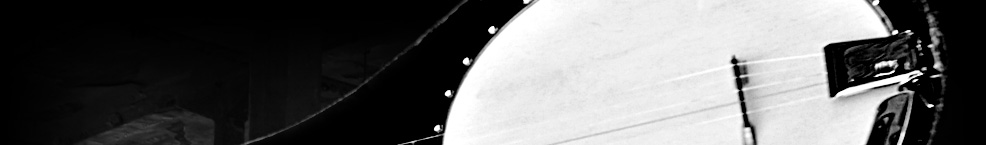Windows 7 Update Issues
Method 1:
Let's run the Windows Update troubleshooter to diagnose the exact issue.
Follow the steps from the link “Troubleshoot problems with installing updates in Windows 7”.
Method 2:
Try the updates again but temporarily disable any running Anti Virus and other security programs.
https://windows.microsoft.com/en-US/windows7/Disable-antivirus-software
Important Note: Antivirus software can help protect your computer against viruses and other security threats. In most cases, you shouldn't disable your antivirus software. If you have to temporarily disable it to install other software, you should re-enable it as soon as you're done. If you're connected to the Internet or a network while your antivirus software is disabled, your computer is vulnerable to attacks.
Method 3:
I would suggest you to perform clean boot and check.
To help troubleshoot error messages and other issues, you can start Windows Vista or Windows 7 by using a minimal set of drivers and startup programs. This kind of startup is known as a "clean boot." A clean boot helps eliminate software conflicts. This article describes how to troubleshoot problems in Windows Vista or in Windows 7 by performing a clean boot.
How to troubleshoot a problem by performing a clean boot in Windows Vista or in Windows 7
https://support.microsoft.com/kb/929135
Note: After troubleshooting, make sure to put the computer to start as usual as mentioned in Step 3 in the above KB article.
Method 4:
Try the steps from the following link and check:
Important This section, method, or task contains steps that tell you how to modify the registry. However, serious problems might occur if you modify the registry incorrectly. Therefore, make sure that you follow these steps carefully. For added protection, back up the registry before you modify it. Then, you can restore the registry if a problem occurs. For more information about how to back up and restore the registry, click the following article:
https://windows.microsoft.com/en-US/windows7/Back-up-the-registry
Windows Update or Microsoft Update repeatedly offers the same update
https://support.microsoft.com/kb/910339